This website uses cookies so that we can provide you with the best user experience possible. Cookie information is stored in your browser and performs functions such as recognising you when you return to our website and helping our team to understand which sections of the website you find most interesting and useful.

Picasso
Digital Light
Booking and sales calendar for smaller Hotels and BnBs.
Experience how fast and easy it is to book rooms, send confirmations, etc.
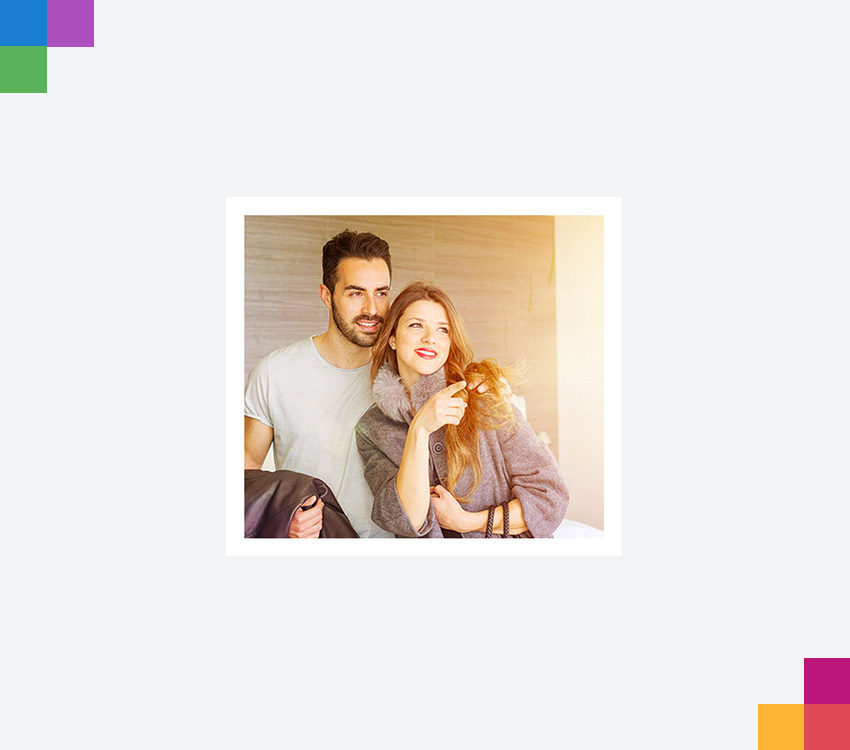
Room booking
Techotel’s Picasso Digital is intuitive and easy to work with.
- Select the date in the calendar, drag over room types or room number on the days you want the room reserved and the reservation is created.
- Picasso Digital sends the confirmation via Word or Outlook.
- The customer’s address is merged and the system prints and files the confirmation.
- Select a date in the calendar, and Picasso Digital changes all views in the system to that date.
- Look at the current listings with the guests’ names and how long they will stay.
- If you want to change the arrival or departure date, simply drag the reservation to the selected date in the calendar.
- The colours on the list indicate whether the reservation has been confirmed, the guest has arrived or is leaving.
Meeting rooms
Picasso Digital makes booking a breeze and you will always have a calendar at hand. Book catering easily and straightforwardly via predefined packages / products or by writing directly in the field, e.g. late night snack.
- Picasso Digital shows an overview of how much AV equipment is available before you book it.
- Select the date, drag across the room plan and the reservation is created.
- The room plan is divided into minutes / hours.
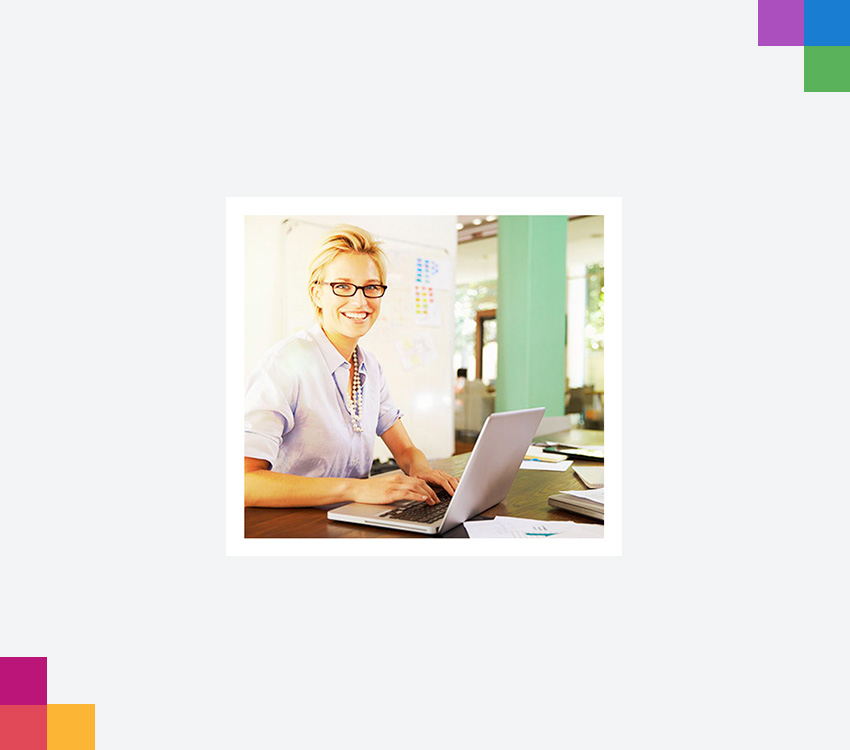
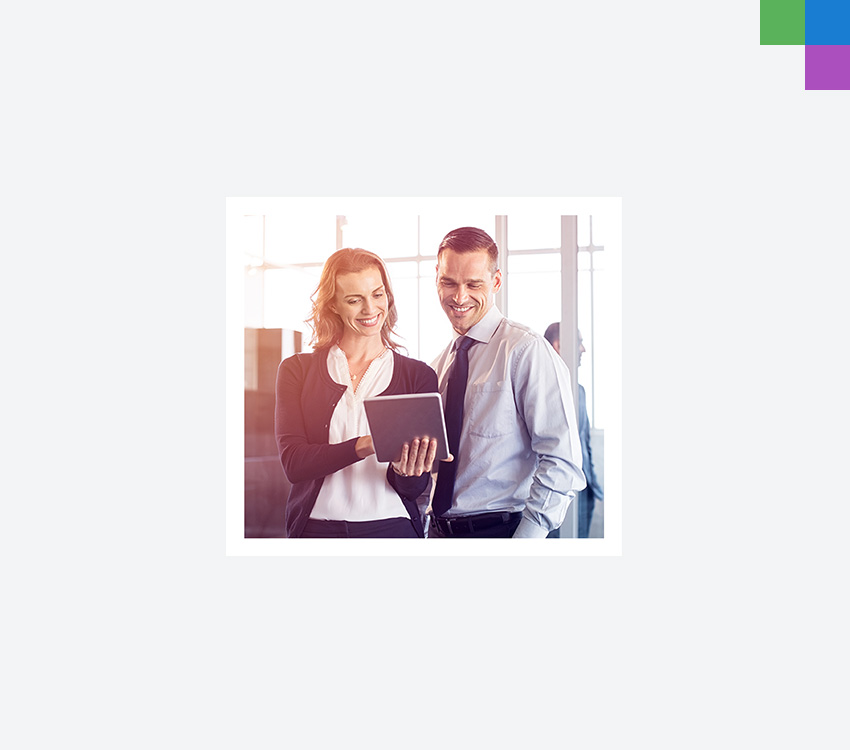
How to increase earnings?
By getting more out of your time!
Some examples from Picasso Digital:
- Yield Management for optimizing room rates
- Sales follow-up system with direct merge to Word
- Modern internet booking
- The digital assistant Mona solves a number of reception tasks automatically
- Invoice, Environmental and cancellation surcharge
- The functions are always close at hand, where you need them
- Confirmations and sales letters are dragged into Outlook, Word or Excel with a click of the mouse
- Easy to read delivery instructions and bills
Reports
Picasso Digital offers a large selection of reports:
Select a report and drag it over a date in the calendar.
Picasso Digital displays the report for the selected date on the screen, prints it or sends it via Outlook.
- Arrival, cleaning and departure lists
- Occupancy statistics and general statistics
- Deposit and commission lists
- An overall weekly plan of events
- Clear waiter and kitchen lists
- Cleaning and defect lists, etc.
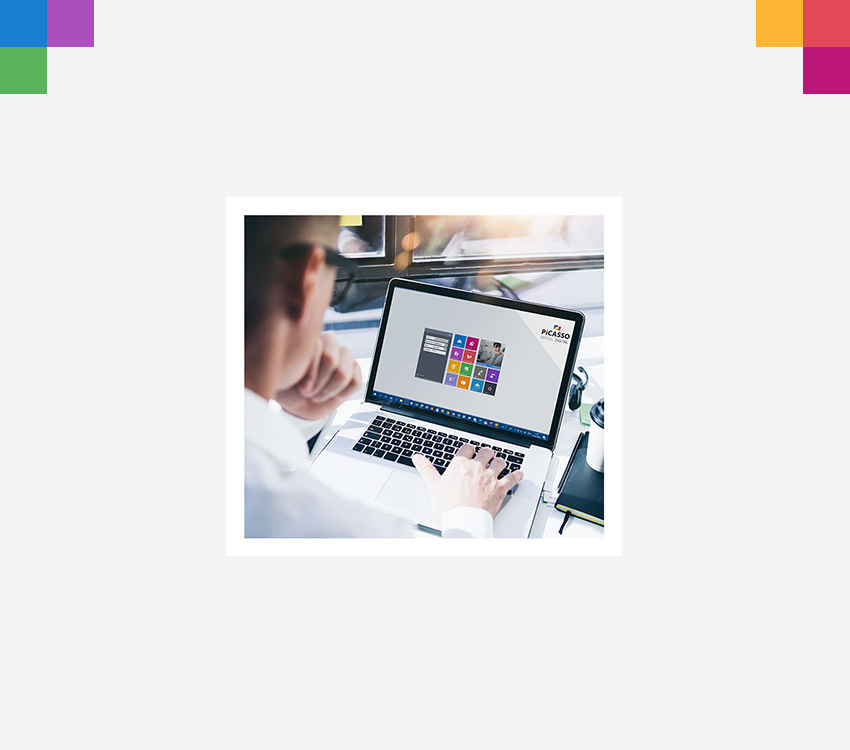
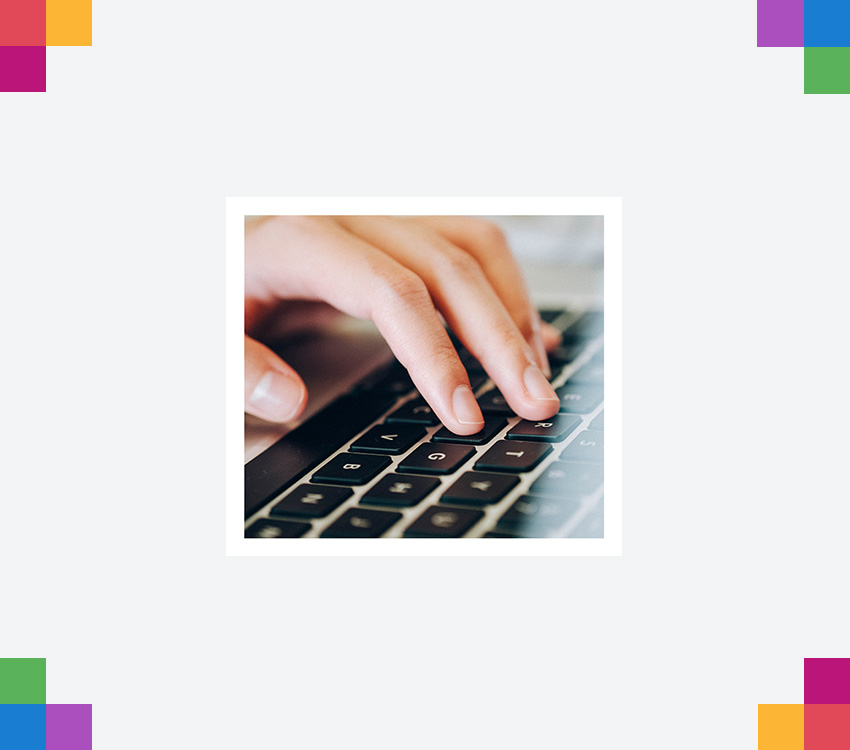
Technical data
Picasso Digital is built around Microsoft standards such as:
• MS Word
• MS Excel
• MS Outlook
• MS Windows 10/11
• MS SQL Server ver. 2016
• MS terminalserver ver. 2019
The above are registered trademarks of Microsoft.
Give us call or send us an email
if you would like to hear more about Picasso Digital








